Gong captures and analyzes sales conversations. By integrating Gong with Userled, you can align personalized content and outreach with the topics and objections that come up most often in sales calls—closing the loop between engagement and conversation intelligence.
Request a demo


.webp)

About Gong
The Gong Revenue AI Platform captures and contextualizes customer interactions, surfaces insights and predictions, and powers actions and workflows that are essential for business success.
About the integration
By integrating Gong with Userled, you can align personalized content and outreach with the topics and objections that come up most often in sales calls—closing the loop between engagement and conversation intelligence.
The Copilot for B2B Enterprise Teams
4x
engagement
1.5x
meetings booked
28%
higher ACV
1. Deliver deeply personalized sales outreach at scale
- Create 1:1 landing pages, content blocks, and assets tailored to accounts and contacts from your CRM
- Use Userled content URLs directly inside Gong Engage templates for hyper-targeted, multi-step outreach
- Personalize messaging at both the account and contact level using CRM variables

2. Connect engagement with conversation intelligence
- Sync Gong with your CRM and Userled to combine real-time engagement signals with sales conversations
- Identify which accounts are engaging most with personalized content to prioritize follow-up
- Track how content consumption influences pipeline progression and call outcomes

3. Streamline distribution with native CRM syncing
- Easily import CRM fields into Gong for use in templates
- Automatically push Userled experiences and engagement data into CRM fields accessible in Gong
- Enable sellers to move faster with pre-filled, personalized content in every touchpoint
1. Set up your Gong integration
Gong and Userled provide native integrations with Salesforce and Hubspot to import and export data.
- Follow Gong’s guide for setting up your CRM integration
- Follow Userled’s guide for setting up your Salesforce and/or Hubspot CRM integration
Userled is easy to connect to your CRM in a couple clicks via secure OAuth authentication flows.
.png)
.png)
2. Generated and distribute personalised experiences to your CRM
1. Select any accounts and contacts from your CRM. You also have the option to select lists and reports.
.png)
2. Create highly targeted, personalised web experiences using Salesforce attributes across email, ads and landing pages.
.png)
3. Distribute your generated content to your CRM using the custom fields you created (see guide).
.png)
4. Enrich accounts and contacts with engagement data across web, inbound, outbound and ads.
.png)
This video covers how you can pull Salesforce accounts and contacts into Userled to generate personalised experiences and sync them back to your Salesforce CRM.
3. Use your Userled assets in Gong Engage templates
- To access Userled content in Gong you can configure data import in Gong to set the import of CRM fields. To create a variable from a CRM field, select 'Create variable' next to the field. This enables you to create variables from CRM fields that are imported to Gong in addition to the built-in variables that Gong provides. These variables are then be available for use when creating email templates.
- To create variables from CRM fields:
- Go to Company Settings > CRM > Salesforce/HubSpot
- In the Import from Salesforce/HubSpot area, click 'Manage Fields'
- Select 'Create variable' next to the relevant field. More information on how to do this is available in Gong’s documentation (https://help.gong.io/docs/set-import-of-salesforce-fields).
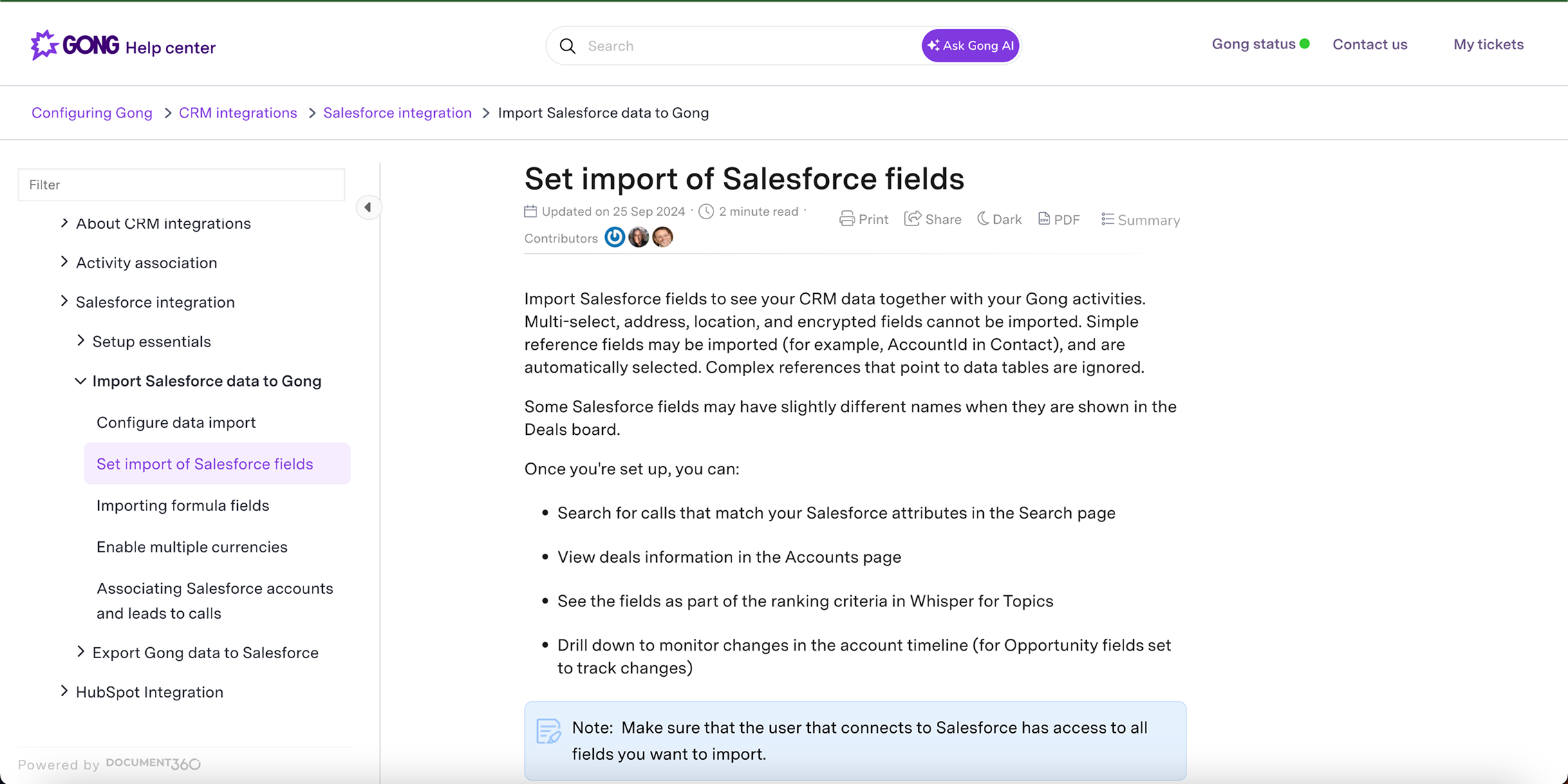
4. To add variables to the message body, click the 'Add Variable' button in the toolbar along the bottom and the variable menu will be displayed. Adding variables to your template enables you to pull in content URLs (landing pages, images, thumbnails) generated in Userled. Gong exposes variables for Account and Contact records enabling you to do account-level and contact-level personalisation at scale through Gong Engage.
5. Templates can be used in Gong Engage flows for multi-step and multi-channel personalisation.


- Active Gong and Userled accounts
- Admin access in both platforms
- Gong integration setup to sync conversation data
FAQ
Do I need to be a customer of both tools to use the integration?
Yes. To use this integration, you must be a paid customer of both Userled and the integrated tool.
What can I do with this integration?
Deliver more relevant experiences. The integration allows you to use the capabilities inside Userled to create 1:1 personalized assets, trigger timely actions, and track engagement across your ABM funnel.
Who can set up the integration?
Typically an admin. Integrations generally require admin-level access in both Userled and the connected platform to configure properly.


More Integrations
Userled integrates with the tools your marketing and sales teams already use—so you can create personalized experiences and track engagement across every touchpoint.

Drive more revenue from your key accounts with userled
Book a Demo





.png)
.png)



