Seamless ABM Email Campaigns
Integrating Userled with Outreach enables end-to-end account-based and contact-based content personalization:
- Map your HubSpot/Salesforce CRM to Outreach to ensure any Userled asset can be exposed in Outreach.
- Ensure your Accounts and Prospects see your hyper-personalised content with thumbnails and previews to drive conversion.
- Track at the account-level and contact-level the engagement on your Userled assets - beyond email open rates, CTR and replies.
This integration drives higher engagement, faster pipeline movement, and stronger conversions from email campaigns.
Request a demo


.png)

About Outreach
Outreach is the leading sales execution platform that helps market-facing teams efficiently create and predictably close more pipeline. From prospecting to deal management to forecasting, our platform leverages automation and artificial intelligence to help revenue leaders increase efficiency and effectiveness of all go-to-market activities and personnel across the revenue cycle.
About the integration
Userled’s integrates with Outreach to easily bring 1:1 personalized landing pages within email campaigns–driving higher engagement, conversions rate, and ultimately faster pipeline movement.
The Copilot for B2B Enterprise Teams
4x
engagement
1.5x
meetings booked
28%
higher ACV
1. Deliver outbound personalized experiences
- Personalized Content: Deliver highly targeted, personalized web experiences using CRM attributes across email, ads and landing pages.
- Content Distribution in Outreach: Distribute tailored content experiences to Outreach.

2. Capture outbound activity
- Report on Engagement: Monitor account and contact level engagement across web, email and ads.
- Real-time Sales Alerting: Notify your sales when key accounts and contacts engage meaningfully with personalised Userled experiences.
.png)
3. Integrate easily with Outreach
- Set up your Outreach integration.
Connect Userled to your CRM
Connect Outreach to your CRM - Generated and distribute personalized experiences to your CRM
Create personalised content for your CRM accounts and contacts via Userled
Enrich CRM records with content URLs and engagement data - Use your Userled assets in Outreach templates
Create variables from CRM fields that are populated with Userled content URLs
Setup company templates using Userled dynamic content URLs
1. Set up your Outreach integration
Outreach and Userled provide native integrations with Salesforce and Hubspot to import and export data.
- Follow Outreach’s guide for setting up your CRM integration
- Follow Userled’s guide for setting up your Salesforce and/or Hubspot CRM integration
- Userled is easy to connect to your CRM in a couple clicks via secure OAuth authentication flows.
.png)
2. Generate and distribute personalised experiences to your CRM
1. Select any accounts and contacts from your CRM. You also have the option to select lists and reports.

2. Create highly targeted, personalized experiences using Salesforce/HubSpot attributes across email, ads and landing pages.

3. Distribute your generated content to your CRM using the custom fields you created (see guide).
.png)
4. Enrich accounts and contacts with engagement data across web, inbound, outbound and ads.
.png)
These videos cover how you can pull Salesforce or HubSpot accounts and contacts into Userled to generate personalised experiences and sync them back to your Salesforce or HubSpot CRM.
.png)
3. Use your Userled assets in Outreach templates
- To access Userled content in Outreach you can configure data import in Outreach to set the import of Salesforce/HubSpot CRM fields. You can create a variable from a CRM field and import to Outreach in addition to the built-in variables that Outreach provides. These variables are then be available for use when creating email templates.
- To create variables from CRM fields:Navigate to Integrations > CRM and click into the Object you want to create a Custom Field forClick Add Mapping and select the your Salesforce field and the corresponding Outreach custom fieldClick Add Configuration and then find the Custom Field you added. The system should automatically populate the field
- More information on how to do this is available in Outreach’s documentation.
.png)
- To add a Userled asset and its respective thumbnail to an Outreach email campaign is via HTML in ‘Snippets’ (</>). Snippets allow users to expose Userled links, content and previews in Outreach emails via a custom property in the CRM. This low-lift technical set up is only required once. After this is set up, Outreach users can add the Snippet to any email or campaign and scales indefinitely.
Snippets can be used in Outreach flows for multi-step and multi-channel personalization.

If you use HubSpot as your CRM, this video covers the workflow of pulling Userled assets into your Outreach campaigns, from setting up the sync and field mapping to setting up Snippets and previews of Userled content.
To integrate Userled assets with Outreach, you must first connect your CRM—whether it's Salesforce, HubSpot, or Microsoft Dynamics 365.
- Userled paying customer–any plan.
- Outreach paying customer–any plan.
- Outreach CRM integrations admin users.
FAQ
Do I need to be a customer of both tools to use the integration?
Yes. To use this integration, you must be a paid customer of both Userled and the integrated tool.
What can I do with this integration?
Deliver more relevant experiences. The integration allows you to use the capabilities inside Userled to create 1:1 personalized assets, trigger timely actions, and track engagement across your ABM funnel.
Who can set up the integration?
Typically an admin. Integrations generally require admin-level access in both Userled and the connected platform to configure properly.


More Integrations
Userled integrates with the tools your marketing and sales teams already use—so you can create personalized experiences and track engagement across every touchpoint.

Drive more revenue from your key accounts with userled
Book a Demo










